 Re: page background auto resize.
Re: page background auto resize.
Andrew, this page length problem is on the one hand a restrictive pain in the proverbial and on the other hand a great asset for those people who want true WYSIWYG. Later on, with more experience and the desire to move into dynamic web page creation you'll want to think of another tool, but for beginners (and indeed experienced users who want a quick as well as attractive result) Xara is by far the best tool for the job. 
If someone tried to make me dig my own grave I would say No.
They're going to kill me anyway and I'd love to die the way I lived:
Avoiding Manual Labour.



 Reply With Quote
Reply With Quote



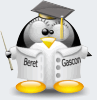

Bookmarks