Web Designer 6 -- can I add sound to a popup layer? I want the user to mouseover and display the layer art, and at the same time play a short WAV or MP3 file that stops when the layer is mouseoffed.
Or, if impossible via a popup, how to do it on page load/exit?
And by the way -- WD6 is the most amazing value. It is shocking, even in this recession, to think of all the work, all the code, that is retailed at such a low price. Sort of like getting a new Bentley Azure for about $2000. Glad I'm an artist; if I were a programmer, life wouldn't be fair right about now.



 Reply With Quote
Reply With Quote

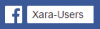



Bookmarks