Hello all,
Just getting used to the new interface but doing well...
Anyway, I made a custom button, rectangle + text on MouseOff grouped
On MouseOver another rectangle same size other color + text same color grouped
If I select the 1st group on layer MouseOff - I can start a navbar, but the new buttons created with the dialog box do not "carry-over" the mouse over state...
I have tried the use of soft group for the two groups between the two layers, but as soon as I do this I can't create a navbar...
any ideas?




 Reply With Quote
Reply With Quote

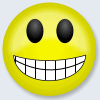

Bookmarks