Agreed. The worst thing about this for me is that on trying to apply an effect to an object it isn't immediately clear why the effect doesn't take, whereas in the good old days you knew immediately that it was because it was a clipview object.
I feel a "Dear Xara..." coming on


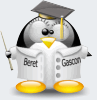


 Reply With Quote
Reply With Quote





Bookmarks