I am creating a contact form in web designer 6. The form works properly with Firefox and other browsers. Except for Internet Explorer. It cannot find the page. Note: the form is on the layer and being triggered by a button.
http://faithisbydesign.com/test/
Here is the code that coffee cup form makers gave me. I can't figure out why IE can't find it. Has anyone run into this problem?
<script type="text/javascript" src="swfobject.js"></script><div id="CC3446313">Form Object</div><script type="text/javascript">var so = new SWFObject("prayer_form.swf", "prayer_form.xml", "500", "431", "7,0,0,0", "#ffffff");so.addParam("classid", "clsid:d27cdb6e-ae6d-11cf-96b8-444553540000");so.addParam("quality", "high");so.addParam("scale", "noscale");so.addParam("salign", "lt");so.addParam("FlashVars", "xmlfile=prayer_form.xml&w=500&h=431");so.write("C C3446313");</script>




 Reply With Quote
Reply With Quote





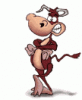

Bookmarks