Hello,
I've recently finished my website for my art portfolio and have run into some trouble with my thumbnails and photos.
Right now the thumbnails are just shrunk down versions of photo that appears on the right side of the book. I applied the pop-up feature so that a bigger version pops up.
What I'd like to have is a cropped, close up or detailed, thumbnail image that has the pop-up feature and when clicked pops up the entire photo that is seen on the right.
Not sure if its possible though. I've spent the last few hours hunting through tutorials and forums to figure it out. I would love any feedback!
heres my site.
http://socialzombie.magix.net/public/



 Reply With Quote
Reply With Quote





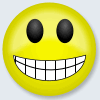




Bookmarks