That looks a LOT different than the 1st time I looked at your site. Big change. Here are some comments that I hope help. Please note they will be mainly focused on your home page. The other available pages appear to still be in very rough form while the home page seems close.
1 - I like the color scheme of this home page much better than the previous one( red, orange, etc... ). I noticed the Mission page is still orange. It is not as appealing as the home page in my opinion. Keep all the pages more or less the same theme and use the same basic colors. I think your theme on the home page, and the gray, blue, and lime green color scheme, is pretty cool.
2 - Everything fits properly for the most part this time on the home page. Nothing is stretched way out of shape. However, the Mission page is off. The orange background field stretches way off to the side( right on my system ).
3 - I think you would be better served to have the text in your photo panel at the top of the home page be one color. The black > white > black > white look is not very appealing visually. Perhaps you are just experimenting to see what color looks best? I would play around a little and find one color that shows up the best. You also need to move or increase/decrease the size of the text line as it ends right on the edge of the arm of the guy standing with his thumb up. It needs to extend onto his body more or fall short of his body( my choice ). Just doesn't look right where it ends now to me. I might even see if I couldn't get it to fit in the space between the two photos so it is not on a person at all or as little as possible.
4 - I might try shortening up the shadow length on the text title lines in the 3 center boxes( chat/e-mail/phone ). They look a little long for the font size to me. Nothing wrong with the idea/look just shorten the shadows a little.
5 - I see something on your site that happens to me quite often as well. You have some text that is displaying outside of the intended area( I assume )under the Pro Online Solutions box in the middle of the page. The text line is too long for the framed area and is sticking past the border or is touching it in a few spots. I have this happen to me too. Everything lines up fine in WD but after exporting in HTML it displays different. You have to go back and adjust your text position often with WD( WD5 anyway ).
6 - The E-Mail support box has a different colored shadow than the ones on either side of it. As with #1 above I am a big fan of continuity and themes on web sites. The blue shadow actually doesn't look that bad but in my opinion use blue or gray only for everything. As with the black and white text maybe you are just checking to see what looks best?
7 - The only thing on your home page, besides the black and white text, I really don't like is the Pro Online Solutions box. The outline shadow effect does not look very good to me and it does not match what you have done elsewhere. Make it the same type of shadow as everything else or don't use a shadow at all. I would also increase the height of the box on the top/up side. Raise the top up until you have the same gap under the 3 boxes( chat/e-mail/phone )as you do at the bottom over the 4 boxes. This box is just not positioned right. Everything else on your home page has symmetrical gaps. If you made it a little taller to provide even gaps on the top and bottom it would let you adjust the text inside so it all fits properly with less effort as a bonus.
8 - The About Us and Contact menus to the left are repeated in the 4 boxes at the bottom as well as the overhead menu bar. No need for those 2 boxes to the side. I would get rid of them completely and let the Pro Online Solutions box take up that entire area( sized accordingly ). It would really clean up and bring your theme together. Those two menus don't really match the rest of the elements of the home page.
9 - Let those bottom 4 boxes be the bottom of the page for the most part. Other than a little empty area to keep the page from ending right on the boxes I would only add a hit counter or something like that under them. No other elements of the site itself. Is that a Google search box down there? What is the reasoning for that? I would lose the big blue box that I assume is a menu box similar to the one on your contact page. You have the overhead menu bar as the main navigation aide so it gets very redundant when you add more and more menus/navigation aides.
10 - Run spell check and be sure you have things spelled properly.
Hope you take all of this with the good intent with which it was made. I really like your concept. You have some very appealing visual elements to your site. With some tweaking it could be really good. Hopefully something here can help you out? Best of luck. I look forward to seeing it finished.




 Reply With Quote
Reply With Quote
 I will complete it by today.
I will complete it by today. 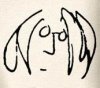








Bookmarks