 Re: PDF Export Distorted On All Settings Except Commercial Printing
Re: PDF Export Distorted On All Settings Except Commercial Printing
It is because it is text with a bitmap effect behind that is causing the problem. If you read any InDesign publication they will always state to bring the text to its own layer when exporting to PDF. That's why it will export without problems as Steve stated if you bring it to the front. Because the bevel is an bitmap effect and the area is rendered as a bitmap it is getting distorted due to the overlapping bounding box of the bitmap hits the badge graphic causing it to use the badge graphic as its render.
I can't open the file after exporting it I get an error message I can open the same file in AI and reset the fill to black. Also if you go into custom and select under Advance options and select PDF Adobe Reader4 and tick which box you want like Optimize for Fast Web Viewing which is the same as you were trying to use it works. Its RGB to CMYK problem but that is the best way to work use RGB and stay in it as long as possible the only time I change that rule even when working in AI is when I am doing a logo.
Design is thinking made visual.




 Reply With Quote
Reply With Quote
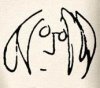

Bookmarks