Here goes a tale of woe...
I came back the other night to find my house had been burgled. Various stuff taken, including my laptops. One had a client development site on it. Most of it has been published to the webhost but of course I have lost the original .web files and thus have a challenge to get back to where I was...
For some reason the thieves left my remote hard drive, so I do have a rather out of date .web backup but there is a lot of work missing. That will teach me to make backups more frequently.... talk about learning lessons the hard way!.
I have already looked at the xarazone tutorial regarding how to manually create a .web duplicate of an existing webpage. That may be my only option. However, before I take that route I wondered if anybody knew of an easier (hopefully, automated way) to generate/reverse engineer .web from the published .html.
I'm not feeling too hopefull at present but the alternative of doing all the work by hand again is almost too daunting to bear. It could be weeks of solid work..
Fingers crossed but not exactly 'holding my breath'.
...and folks, learn from my mistake, keep backing up regularly and keep that copy safe somewhere.
Best Regards
TD





 Reply With Quote
Reply With Quote


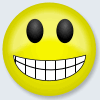




Bookmarks