I have used Xara products for some years now and use them in my daily workflow, but nothing peeves me off more than having to contend with changing the units on every page or project from inches to pixels, why can i not make the change and it stays that way unless i cange it back. I know in the past there were some registery tweaks that helped with this, however i found that did not always work either, so my question is why??



 Reply With Quote
Reply With Quote





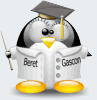





Bookmarks