I am not sure where else to go about this error, the only website it is happening to me is my servers site, "iPage", they use a vDeck4 control panel and I cannot use it because of this "Yahoo is not defined" error an many lines. So updating my website is not possible. The control panel doesn't appear because of the script errors and as you can see only a text interface with incomplete links.
I attached some screen images of this, has anyone heard or had a problem with this type of error?
I have cleared my cache, cookies, and history. Three computers, two operating systems, XP and VIsta64. Three web browsers (explorer8, google chrome and firefox). I also rebooted everything including the router.
The only thing in common is my home network. I have run diagnostics on the dsl router and pinged the system, all checks out.
Did I miss anything?
If you can help, thanks, if this is an inappropriate topic, sorry about that. I googled the error "yahoo is not defined", a lot of threads but they spoke greek and I didn't.
Nothing to do with WD6 but is does affect my website and interface.





 Reply With Quote
Reply With Quote

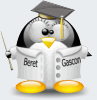







Bookmarks