I've been using Xara products for some time. I'm new to creating a Blog.
Can I insert a Blog into a Xara website?
If so, can the customer post updates to the Blog?
Essentially, I'm looking to place a Blog in a Xara website. Then the customer would like to update the Blog, not having to use Xara.
It seems I'm getting good information in my research, but don't quite have it. I just thought I'd ask for ideas here.
Thanks



 Reply With Quote
Reply With Quote


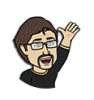



Bookmarks