This is the first time I have notice this but if the Spell checker is left on while printing then the red broken line is printed. Don't normally print through Xara but is this an oversight or do you have to always turn off the spell checker before printing? If this is meant to happen could this be rectified when other patches are released cos I will forget as it doesn't happen with other programmes.
Thank you Xara if you would.




 Reply With Quote
Reply With Quote

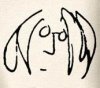


Bookmarks