What is really missing for me in the Xara programs is the ability to create and save workspaces. I work on a dual monitor system and I like to keep my Design Gallery, Line gallery, etc. on my second monitor to free up my main work area, but also to have instant access to those items when needed. The problem is that I can arrange everything the way that I like it, but every time I close the program and reopen later, everything has to be set up again. I have to constantly move and re-size and it is a major time waster.
Please Xara, give me workspaces that can be named and saved. I want my program set up once and do not want to redo every time I need to work.
Thank you Thank you


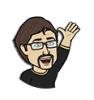

 Reply With Quote
Reply With Quote

 ).
).





Bookmarks