Hi all,
Enjoying playing around with Xara Web Designer 6 but have (again) hit a little obstacle.
I've dragged and dropped one of the Photo Gallery options (number 2) and would like to use this to display my photos. No issue there. However when the pop up photo shows, the only text I can get it to display on the pop-up is the Image Caption (Alt Text) area which seems to be unformatable. I'd like to be able to change that to fit the rest of the site colours.
Aditionally the pop up photo background is white when I'd like it black but this then means the above is more of an issue if I am unable to change the text colour.
Any ideas?
Thanks in advance.
TobyH



 Reply With Quote
Reply With Quote

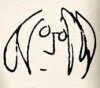

Bookmarks