I am using Web Designer 6 and trying to re-work my existing web site. There are a few quirks that drive me crazy, but on the whole it is a very nice program.
One specific issue I am having with photo popups is that on most of the pages I have popups, they operate correctly.
Here is an example of the way I would like them to work:
http://www.salksound.com/xara/archos...-%20images.htm
On this page the photos are displayed on a new page (not popped up over the existing page).
http://www.salksound.com/xara/ht2-TL%20-%20images.htm
I did all the pages the same way and can't find any reason this page of photos acts differently. All of the other photo pages on the site seem to be working as they should.
Any help would be appreciated.
Thanks,
- Jim



 Reply With Quote
Reply With Quote

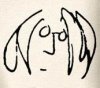




Bookmarks