Hi
I've never created a website before and I am a complete beginner. I've created my website using xtreme web designer 5 and have 'finally' published it.
All the links in the content of the home page take me to the other pages however the buttons don't (xara page is displayed). What have I done wrong?
I think the problem for me is that I don't understand the jargon so any BASIC instructions would be very gratefully received. Thanks.




 Reply With Quote
Reply With Quote
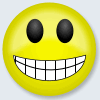

 ).
).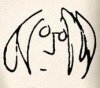


Bookmarks