Hi
I am so excited. I found the solution to this in a Xara tutorial about making a new site from an existing one. All you have to do, when the images come in at the "wrong" resolution (ie scaled up) is click on the photo tool and press the "Scale to 100%". Image displays as it should - at 96dpi and you can control your design without having to constantly preview it.
What a life saver.




 Reply With Quote
Reply With Quote

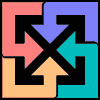



Bookmarks