Hi,
I am attempting my first website in Xara (long time Xara user and Webdesigner, but first website in Xara).
Now i want to click a picture, and have it popup the bigger picture. I right Click the picture, choose Web properties, and then on the "Link" tab, select "popup photo".
When i export the site, nothing happens when i click on the thumbnail. When i check the source code, i notice indeed a link around the correct image. But not in the browser (the mouse pointer doesnt even change). Here is the page: http://www.micro-wings.com/xaratest/index_2.htm. Picture # 2 is supposed to pop up.
What is wrong?
thanks!
Matt



 Reply With Quote
Reply With Quote



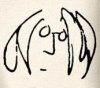




Bookmarks