Soquili; that's what I did, and I get this (See attached)
@Giordano Bruno Yep, that's what I'm looking for... a work flow strategy. This Wizard like stuff is nice for quick and dirty things, but can be frustrating at times. I know how I would do it, if doing manually, I just need to know the way it want's it done.
I had a similar problem a while back when learning how to do CAD work for a CNC machine I built. I knew AutoCAD really well, but the plug-in I was working with used Sketchup Files to create the G-code. It was either learn Sketchup or spend >$1K on software to generate the G-code. Once I learned the workflow, it because as automatic to draw in Sketchup as AutoCAD.
@jimhanus Good tip and about the Ctl-Right Click. I'll play with that more as I'm sure there other goodies in there using that.
An I'm good on the button spacing; by designI like a little separation; makes it look less cluttered IMO.
THANKS




 Reply With Quote
Reply With Quote
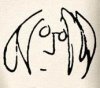

Bookmarks