Using Xara Web Designer 6
Very very weak with layers ; cant figure out after reading help over and over..
Q1 of 2
Currently using under Design Gallery, Innovate Theme. File : Page 6.
The big photo tag at the centre came with default text. Tried all ways cant remove it..
a) can give me step by step (sorry skill still beginner) on how to remove the text. Already learned how to 'Open the eye & unlock the lock) that I know.
b) If i want to replace the text with mine (see no save button for edited text) on individual photo. after changing came back still the old text, new one did not auto save
c) if i got 10 photo on each small tag. which way of inserting image is correct ?
i) i click on mouse on : continue one by one insert image ; it automaticaaly insert into 10 dfferent small tag orderly. or shall i
ii) each photo i change the click from mouse on, then have to click innovate photo 2 and 3 and on and on? Also dont know what is this for?
Q2 of 2
Do you have a video step by step on this layer features. can learn better with live demo.. otherwise, for a year already still lost in maze.. thanks



 Reply With Quote
Reply With Quote
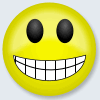



Bookmarks