 Page 178 - Logos and Typography
Page 178 - Logos and Typography
Hello,
I am following along with the tutorial that starts on page 177, but am stuck on the part on page 178 part .8. When I use the keyboard shortcut "ctrl-3" all I get is an error message "The shape combining operation failed to create a result". I have also tried doing this using the menu option, but same message.
I have also restarted the steps again, but no difference, can anyone tell me where I am going wrong?
At step 5 where it says to use "ctrl-shift-s" my actual shortcut is "shift-ctrl-s" even after I have reset the keyboard shortcuts back to default.
Also I am using Xara Xtreme Pro 5.
Would also like to thank Gary for an excellent book, it has helped me a lot to understand the program and the best way to us it.
Thanks for any help,
David
I'm not really an Android, work just makes me feel that way.








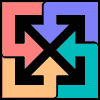

Bookmarks