I've been trying to get an answer to my problem via tech support since May 6th but they must be super busy as no resolution to my problem has been given me yet. So I'm hoping someone in this forum can help me out.
Tech support asked me to be even more detailed in the specific steps I take to design my page so they can reproduce it and troubleshoot it on their end. I sent them both my write up (below) and then yesterday I actually did a screen video capture (16 minutes, .avi video) that I uploaded to my server so they can watch it and see exactly how WD6 is acting and deleting my designs. I've uploaded the .avi video clip here:
http://www.childrencomefirst.com/web...my-designs.avi
If anyone in the forum can help me out I would be so thankful! My client LOVED the mock-up page I did for them on WD6 but I cannot afford to move forward finishing up her site using the alpha template within WD6 if every time I close the program it erases my work.
============
here are the steps I take to create my colored-bordered slides that are being erased by WD6 when I close the program:
I have worked on this particular webpage for hours. When I design it I like the way it looks. I upload it: http://www.marypeacefinley.com/webstyle/index.htm
Then I save the file. close the program. come back later and try to open the program and I get a "Warning" popup window. I've taken a screen capture of both the popup window and the way now my images have lost their colorful borders that I had designed them with. I click OK on the warning window and the website pages open up but the images no longer have the colorful borders they had before. I've also taken a picture of that so you can see what the problem is.
I designed the images using the PHOTO PANEL element that's part of the ALPHA web templates. I then replaced the image in the slides with my client's book covers and made the white that surrounded each image into different colors. But, as you can see, the program deletes the borders on all the images every time I close the program.
I cannot keep doing this over and over. PLEASE HELP and tell me what I'm doing wrong. This site needs to be up for my client this week.




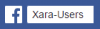


Bookmarks