Imagine you work on a document that has a 'round' or 'monopoly board' design.
Text and images are placed square, 90, 180 and 270 degrees.
It is hard to read and edit text upside down and move things agcross.
For this reason it would be nice to have a a small input box "page view" (by default 0) that rotates the entire page by any degree entered. The center is the page center on which everything is rotated around. You can continue to work and grab and move stuff across using any angle entered.
Of course this has no influence on how the page is exported.
e.g. a value of 90 rotates the view of the page to 90 so you can edit the park avenue side of the monopoly board


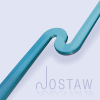

 Reply With Quote
Reply With Quote


Bookmarks