I have seen a widget as used by Amazon, ofcourse the American market, less usable in Europe.
For some purpose I use the simple selling one column template, made a simple one in html and a few colors. But I want to make some more trendy, more graphical, therefor looking for that template.
Demo of what I mean as a one column selling page:
http://www.affiliateelite.com/index2.htm
Any idea ?



 Reply With Quote
Reply With Quote




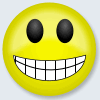




Bookmarks