Hi...I would like to add a PayPay Button to a page. I have the code provided by PayPal, but have no idea how to insert it into my page.
Hi...I would like to add a PayPay Button to a page. I have the code provided by PayPal, but have no idea how to insert it into my page.
Welcome to TG Forums,
This has been brought up and discussed lots of times - you can find earlier threads via a search.
However, as you have not indicated which Web Designer version you are using I will go with WD6.
WD6 now includes drag'n'drop widgets for PayPal (amongst others.)
Open the Designer Gallery and E-commerce Widgets folder and choose your button. Follow the instructions.
Alternatively (and again, if WD6) if you have your code already on the clipboard, simply Right-Click on the Web Designer page and choose 'Paste HTML Placeholder'
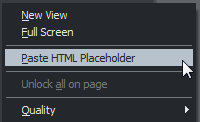
Last edited by steve.ledger; 26 April 2010 at 01:35 AM.
Thanks for your quick reply. I'm using 5.0.1.7886 so, with the help of your suggestion, I tried a work-around by copying one of my buttons, editing the web properties, and pasting the text into the placeholder tab / "replace with HTML code. I previewed the page and it displays the PayPal button. Don't know if this will actually work from the website though.
I'll start searching the threads for answers before posting again
Thanks again
jb
Yep - that should work.
Please edit your profile to show WD5 thanks.
Bookmarks