I have a number (~15) Webstyle menus in placeholders in WebDesigner files. The menus work fine in Chrome & Firefox but behave erratically in IE. This problem can be seen at http://www.greygypsies.com.au/trips/...ld/default.htm When at this page try to use the Trips menu in IE. All Wyperfeld pages come from the same wyperfeld.WEB file & all wyperfeld pages behave erratically
The menus on the Home page seem to work correctly and yet it uses exactly the same placeholder code:
<div align="center">
<script src="http://www.greygypsies.com.au/xaramenu.js"></script>
<script Webstyle4 src="http://www.greygypsies.com.au/navbar/navbar.js"></script>
</div>
The two pages (http://www.greygypsies.com.au/default.htm and http://www.greygypsies.com.au/trips/...ld/default.htm) are in different .WEB files (Each menu has its own .WEB and in the Trips menu each submenu item has its own .web file. All .web placeholders contain this same code.
The placeholders are all named <body> so that the code is placed in the <body> of the pages.
Can you see why???
td



 Reply With Quote
Reply With Quote



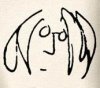

Bookmarks