Hello,
I am new with Xara, and need help with pdf links and WD6.
I inserted pdf as link and everything is nice when I use preview web page. I can open this pdf file, but I do not know how to close pdf and come back to web pages?
With comand: export and preview web pages (websites), I can only close the whole web pages (or websites) instead of only pdf file.



 Reply With Quote
Reply With Quote
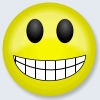


Bookmarks