Hello,
In my efforts to learn Xara Xtreme Pro I came across Gary Bouton's website theboutons.com. There I saw the neatest menu marker/slider/selector I've seen.
I was wondering if the little slider above the menu buttons was done in Xara or using something else. If it was done in Xara, I sure would love to see a tutorial or anything that would give me some idea on how to do it.
If anyone can help me figure out how it was done, I'd be most grateful.
John.



 Reply With Quote
Reply With Quote




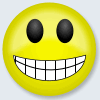




Bookmarks