Well it happened... I decided to upgrade to WD6 after allVery impressive.
Of course I set to playing with it right away and came up with a technique for creating textured backgrounds using a repeating tile that you can easily create yourself right in webdesigner!
draw a rectangle size doesn't really matter that much in my attached sample my tile was about 223pix by 243pix. remove the outline.
give it a light colour either from the colourline or mix a colour in the colour editor. Clone (ctrl + K) the rectangle and make the clone a dark shade of the same colour you used for the original.
under the utilities menu you will find a galleries list and near the bottom of the list is the Fill gallery, click that to bring up the fills gallery. In my example I chose a canvas fill from the fabrics folder. click the fill to select it and at the top click the Transp button and the fill will be applied to your cloned rectangle as a bitmap transparency.
you can use the fill handles to adjust the transparency if you like. group both rectangles and export as a png or a jpeg. Re import the new bitmap back into webdesigner, now you can delete both the new bitmap and the group. The bitmap will still be in the bitmap gallery.
open the bitmap gallery and select the bitmap. Hold the control key and drag the bitmap to the pasteboard and volia! You can now unlock the page background and round the corner and even apply a bit of transparency to let some of the texture show through.




 Reply With Quote
Reply With Quote
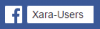




Bookmarks