I am trying to make a simple Gradient with xara 5 but when I make it it has a white box around it and I can not get rid of it I have made the border 0 but it is still there I tried making it the same color as the Gradient but the borders can can not be faded can some one please help me



 Reply With Quote
Reply With Quote
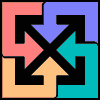





Bookmarks