When I enlarge or rotate a bitmap fill in a thumbnail, the size can change slightly, intentionally or unintentionally. Is there a way to return the fill to original size, or for 1 dimension to be 100% of the frame? If I put a square bitmap fill into a rectangular thumbnail frame, one dimension is 100% and the other gets cropped. I can then move the fill around to my liking. If I experiment by moving or increasing the size of the bitmap fill is there a way to return it to original, other than Undo? Sometimes I have to rotate a fill 90 degrees then resize, and it's hard to tell when all edges of the bitmap fill are exactly to the edge of the thumbnail frame without cropping.
Jim


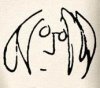

 Reply With Quote
Reply With Quote



 Good luck!
Good luck!
Bookmarks