Is there a way that the pen tool or shape editor tools can be used to edit a photo? I have a photo of a car that I need to remove the background and only have the car visible (to be made into a wall graphic). I currently use PaintShop Pro but I'm not having a lot of luck with that program doing this, and wondered if there was a way to do it in XX5.
Thanks,
Jim


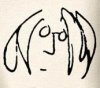

 Reply With Quote
Reply With Quote







Bookmarks