So I'm working on a new 3 page website and have designed my own nav tabs for each page. What I want to accomplish is rather simple, just need a push in the proper direction and here's what I need to happen. I need the tab in each page to show as "active" when a visitor is on each page. In other words, I have a Hotel, Flights, and Cars page with buttons linked to each page respectively. When someone clicks on the "Cars" page, I need the tab on that page to show as "Active" (highlighted to be different than the other tabs.) I' know that I will need another tab for each page that will show the highlighted and active state, and I'm sure that it will be accomplished with a mouseover, but I'm not quite sure how to effectively use the mouseover in WD6.
Any ideas? Thanks so much.


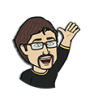

 Reply With Quote
Reply With Quote




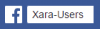

Bookmarks