In WD6 I was starting another web design from scratch and a colour background won't show in preview at all.
The scenario:
I put a grey colour placed on the page then it appeared in the page-layer window as the page background. So I unlocked it and changed the rectangle to rounded corners then locked it again. In preview page it won't show this background, just white and all other text and objects display fine.
I tried the unlock and rounded corners on a template from the gallery and it previewed just fine.
So I gave it a go again with a new blank canvas from file menu and same again no visible page background. I must be doing something wrong but what I don't know. I made sure ivisible was selected as well.
Any thoughts on this one?




 Reply With Quote
Reply With Quote


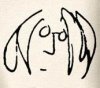


Bookmarks