I would like to see WD6 create an image scroll that allows a designer to add images that can be linked to external websites. A feature that needs to be included is that the scroll will stop when the mouse hovers over an image, and then the scroll starts back up when the mouse is moved. The scroll action should start as soon as the page loads with no interaction from the visitor. Also, no control functions, the scroll continues in an endless loop.


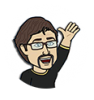

 Reply With Quote
Reply With Quote







Bookmarks