I have a page made up of 8 layers with a rollover image on each layer linked to thumbnails. How do I select all the below images on below layers to make a soft group? It's located in the middle of a lot of other objects so I can't use the selector tool to marquee select it without grabbing a lot of other objects.
Jim


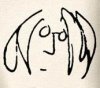

 Reply With Quote
Reply With Quote




Bookmarks