According to the Help Menu, when you import a JPEG it's initially sized to be 500 pixels wide. Is this changeable? If I import an 800px image can I re-size it back up to 800px without loss of quality? Is there a difference between pasting in a 500px photo and importing a 500px photo?
Thanks!
Jim


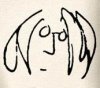

 Reply With Quote
Reply With Quote




Bookmarks