On one WD6 website I'm working on (started as a template in XX5), I have nav buttons made in XX5. There was no attempt to to combine them into a navigation bar, just all separate buttons lined up vertically (see attached photo). In WD6, I can make this into a Navigation Bar by clicking on almost any of the buttons and Arrange>Create Navigation Bar. This starts the nave bar process and makes the entire column a nav bar. But, I've found that for some of the buttons I can click on them and make them into individual nav bars with their own dropdowns, which I would like to do for several of them, just not the whole group of buttons. There shouldn't be anything different about the makeup of each button, all have a mouse-off, mouse-over, and selected states. Is there a way to de-construct a button to determine why a particular button is different from the rest? I can't seem to find any difference.
Thanks.
Jim


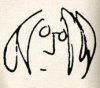

 Reply With Quote
Reply With Quote


Bookmarks