Whats dark grey and used for making web sites?
Check out the Xara.com site for web designer six.
Haven't had much time with it yet but if you don't like a dark grey UI you might not like whats happened as I can't find any way of changing it.
Also I can't find any of the tool bar shortcuts; they are all there just different enough to be no longer recognisable, and large, with seemingly no option to opt for small tool bar icons as at present.
Does this mean that Xtreme6 will be release in a month or so's time and if so will it contain all of WD6 as last time and more important will it be dark grey with out the options and tool bars we all are familiar with; and if so why?
Derek




 Reply With Quote
Reply With Quote

 Not too sure about it yet. I can see why Xara have the two programs but I wish they'd brought out XXP6 first.
Not too sure about it yet. I can see why Xara have the two programs but I wish they'd brought out XXP6 first.
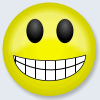


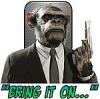


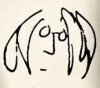

Bookmarks