I purchased the template pack for Xara Web Design, installed it, but I don't see the new templates.
What should I do?
Thank you!
Lynda
I purchased the template pack for Xara Web Design, installed it, but I don't see the new templates.
What should I do?
Thank you!
Lynda
Open the Designs Gallery - you should see four new folders listed there:
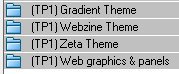
I don't see them. I'm running the WebDesigner_templates.exe file. But as I look closely now, it appears to be loading the templates that come with Web Designer and not the new templates. Perhaps I'm not running the new template installer at all....
The template pack executable name is:
► xara_template_pack1_en.exe 11.8mb
You use Windows Search to locate the file name.
Hey Steve.
I ran the TP1 .exe and it's not showing up.
I'm assuming it's not compatible with XWD 6?
Last edited by Merlin_AZ; 27 March 2010 at 07:14 AM.
I don't know what TP1.exe is?
The templates are compatible with WD and Xtreme.
If you have them already installed for WD5, just add them to WD6 via the designs gallery Disc designs button.
Hey Steve.
It's the Template Pack 1 executable--sorry for the abbreviation--It's in parenthesis in the design gallery.
There is a "XaraTemplatePack1" folder in the main install folder, with "UpdateGalleryIndex.exe" inside it.
After I click the Disc designs button, what should I do?
Sorry to be so dense, but I searched the install folder and can't find the template files.
Last edited by Merlin_AZ; 27 March 2010 at 07:45 AM.
You don't run the UpdateGalleryIndex.exe.
This is run by the xara_template_pack1_en.exe installer.
The Templates themselves are installed to the Clipart folder:
C:\Program Files\Xara\Xara Web Designer\Clipart
into sub folders
/gradient
/Webzine
/Zeta
/Tp1Graphics
Add these folders to the WD6 Designs gallery via the method I mentioned above.
As always, thanks.
Bookmarks