I know this topic has been covered before, but I haven't seen a simple solution to this. I have a graphic that I am copying off a web site. Specifically, it's the "tongue" logo for the Rolling Stones. When I copy it from the site, I get the logo, but I 'm also getting a white rectangular background along with it. I'd like to remove this white and be left with just the logo itself. For those of you who know what it looks like, it's irregular in shape so I can't just make a simple square or circle around it and use the "Combine Shapes" then "Slice Shapes" feature in Xara to remove the white background from it... which I do use frequently for square or round objects. I know that I could use the Freehand or Shape Editor Tools to trace the outside of it, but my tracing with the mouse is not so smooth. Is there any easy way to get rid of the white background and just leave the "tongue"?
I've seen an old colleague of mine who uses a Mac be able to do this with his program (not sure what it was, maybe Illustrator or Photoshop???). He made it look easy and did it fast.
I'm attaching the graphic below.
Any help would be appreciated.



 Reply With Quote
Reply With Quote





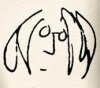


Bookmarks