Hi,
I'm fairly new to Xara and am designing a web site in two languages.
One solution is to duplicate every single page (for each language), but a much more elegant solution would be to design it with alternative layers for English and Chinese, so that the menu buttons and text for each language are on their own separate layers, so I don't have to duplicate all the pages.
In simple tests this works by having a button to switch between languages - selecting Web Properties/ Link/ Popup layer, but of course when I then navigate to a new page I have to reclick the language preference. Is there a way of making the layers 'sticky' to allow turning on/off layers throughout the website?
Any advice would be much appreciated.
Regards, Michael



 Reply With Quote
Reply With Quote

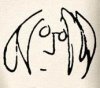



Bookmarks