I'm producing a 4" circular sticker that will be printed on vinyl and cut out to the outside edge of the 4" circle. I'm supposed to supply cut/crop marks (are they the same thing?) on the exported pdf but can't figure out how. I've searched the forum and a lot of it refers to XX5 Pro so I downloaded the trial version with the imagesetting options. I still can't figure out how to make crop marks so only the circle is cut out. Could someone explain it in simple terms, or supply a 4" circle with crop marks? If I don't do anything to the file, crop marks appear on the exported pdf but don't appear to be in the correct place. So something is telling the file where to place them but I don't see how. Any help is greatly appreciated!
Jim


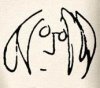

 Reply With Quote
Reply With Quote


 I found an old file from them that had cutlines and they used 100% Magenta on that one. How do I name a color "cutline path"?
I found an old file from them that had cutlines and they used 100% Magenta on that one. How do I name a color "cutline path"?
Bookmarks