I am almost sure I saw this somewhere but heck if I can remember where it was or how to do it. I could also be totally wrong. Anyway I have the pic that I attached. I want to remove the black strap and black curved pieces from the pic but maintain it's integrity. Any thoughts?



 Reply With Quote
Reply With Quote
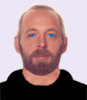



Bookmarks