I have one website with 27 pages and hundreds of images, as well as links to YouTube videos, but no embedded videos. I recently looked into my index_html_files folder to check the size and noticed a SWF file that was 1mb in size. I thought I may have put it there earlier so I deleted it, but every time I export the website this file reappears. The bad thing is this video isn't used anywhere on the site (it may have been at one time in the development of the site), but I can't find where it's coming from when exported. I've looked through every page but can't find it anywhere. Any suggestions on how to find where it's coming from?


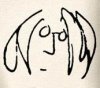

 Reply With Quote
Reply With Quote



Bookmarks