Hello,
I am really enjoying this program.
I have a questions regarding backgrounds that extend past the page size.
This is working well for me but I notice the background image when set as "background" starts at the left side of the webpage instead of being centered. So the area to the left of the webpage is tiled as the image flows to the right.
Is there a way to set the background image as centered?
Thanks



 Reply With Quote
Reply With Quote
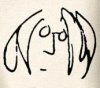


Bookmarks