Hi,
I'm currently testing out Xara Extreme Pro for website design and love the ease of creation and layout. However, I'm having a browser compatibility issue and was wondering if anyone knew what the problem might be.
I've created a vertical menu on the left side of my site with ten menu items. Each item is a 160x60 image on the MouseOff layer, soft grouped with the same image on the MouseOn layer. The version on the MouseOn layer has a glow applied, acting as a hover effect. This entire system is shared between all the pages of the site.
When I preview the page in the built in browser or use IE, everything works correctly. I can roll over the links and open the corresponding pages. However, FireFox, Chrome, and Safari render the page correctly, but fail to render the rollover states or open the linked pages when you click on them. It's as if this behavior has been stripped in these browsers, and all that remains is an unlinked image on the MouseOff layer.
Any help would be greatly appreciated.



 Reply With Quote
Reply With Quote
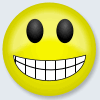
 These things tend to have simple solutions....even if we can't see them right away.
These things tend to have simple solutions....even if we can't see them right away.
Bookmarks