
<BLOCKQUOTE><font size="-1">quote:</font><HR> If you can help me out can u please take away the white. <HR></BLOCKQUOTE>
No, but I'll tell you how you can do it yourself! When you create an animation, set the page background to the colour of the webpage they will be placed on. Go to the colour gallery, select your desired colour, click on background. Save as animated gif. Voila.
<BLOCKQUOTE><font size="-1">quote:</font><HR> My 2nd probelm is How can i Use PSD's and JPG's Cuts ??? <HR></BLOCKQUOTE>
Not sure what you're aksing here. Please try again and explain the problem in more detail. I suspect you want to know how to slice an image using the name gallery, but I'll wait to hear...
--
Big Frank was
http://www.wognum.org/files/madewithxarax.gif
If someone tried to make me dig my own grave I would say No.
They're going to kill me anyway and I'd love to die the way I lived:
Avoiding Manual Labour.



 Reply With Quote
Reply With Quote
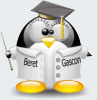


Bookmarks