Hello All
Some help please, im sure it is something silly.
When I have added some code to a place holder, the layers on the buttons of each page become not active, they still act as links but do not change colour as on other pages.
Please see here on the contact page for the problem
http://www.chpevents.co.uk/contact.htm




 Reply With Quote
Reply With Quote
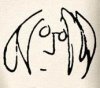




Bookmarks